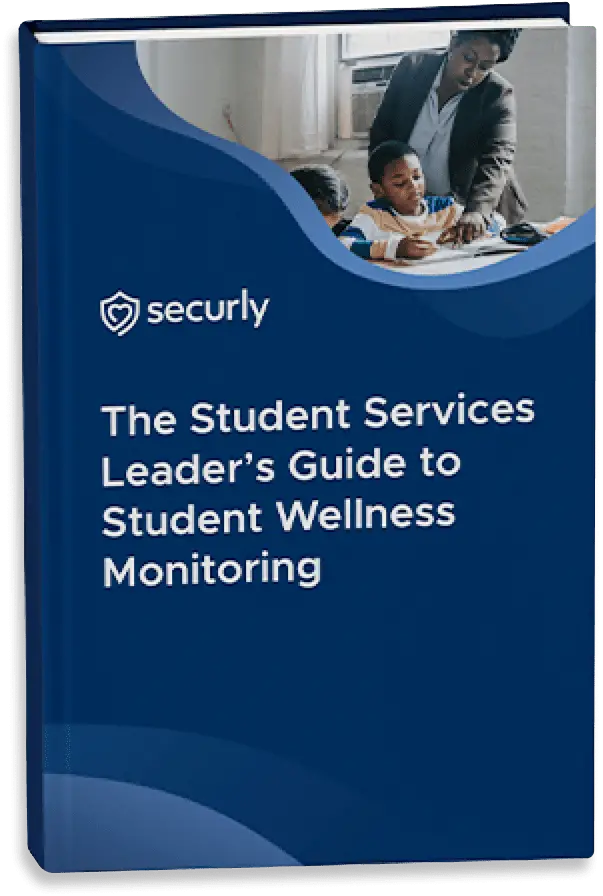Comprehensive wellness monitoring for K-12 students
The only AI wellness solution with preventative mental health screening



Securly Aware is an advanced AI engine that enables early intervention by analyzing students' online activities for signs of anxiety, depression, cyberbullying, self-harm, and potential violence.

Aware's nuanced AI analyzes student activity across social media, email, documents, conversational AI, and web browsing on any school device to detect any signs of distress and assigns wellness levels in real-time.

Augmented by human analysis, Aware provides life-saving alerts through powerful AI as well as through human analysis, whether you want to get alerts 24/7 or only during school hours.

Empower school officials to easily manage student alert cases from creation to resolution, even with limited resources. Ensure that every alert is triaged, addressed, and followed up on, and no student slips through the cracks.
Securly's wellness monitoring, coupled with the preventative mental health screening, gives student services teams the peace of mind that they're identifying and helping students who need it the most.

Screenings identify signs of depression and anxiety well before student behavior raises an at-risk alert. Detect the earliest warning signs, and address student wellness issues before they escalate.
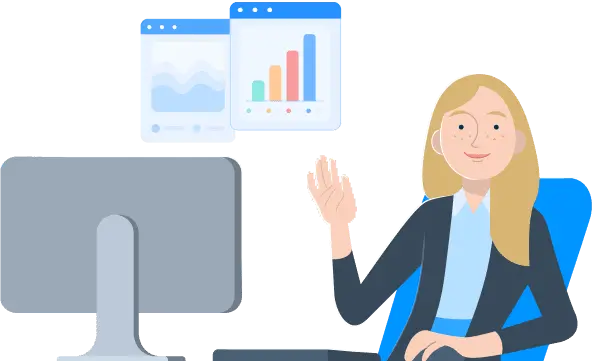
Aware's teacher AI assistant makes it easy for time-constrained educators to record observed student behavior. This combination of human insights with AI analysis provides a richer understanding of student wellness.
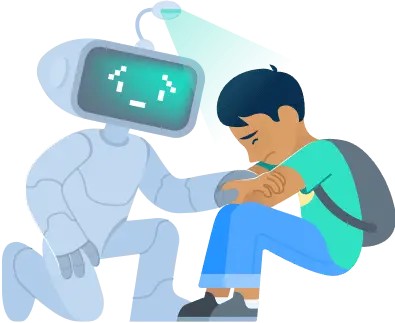
Securly Aware presents students with mental health resources if their wellness levels decline, curbs cyberbullying by detecting potentially hurtful messages and comments as students are typing them, and prompts students to reconsider before sending them.
Whether you want our help a few hours each day or around-the-clock, we're here for you. Let Securly On-Call's highly trained safety analysts support your student services teams by managing your student safety alerts.
Learn more about On-Call
By integrating advanced AI with web filter data, student voice insights, and the support of safety experts, Securly Aware ensures that every student feels safe, secure, and ready to learn.
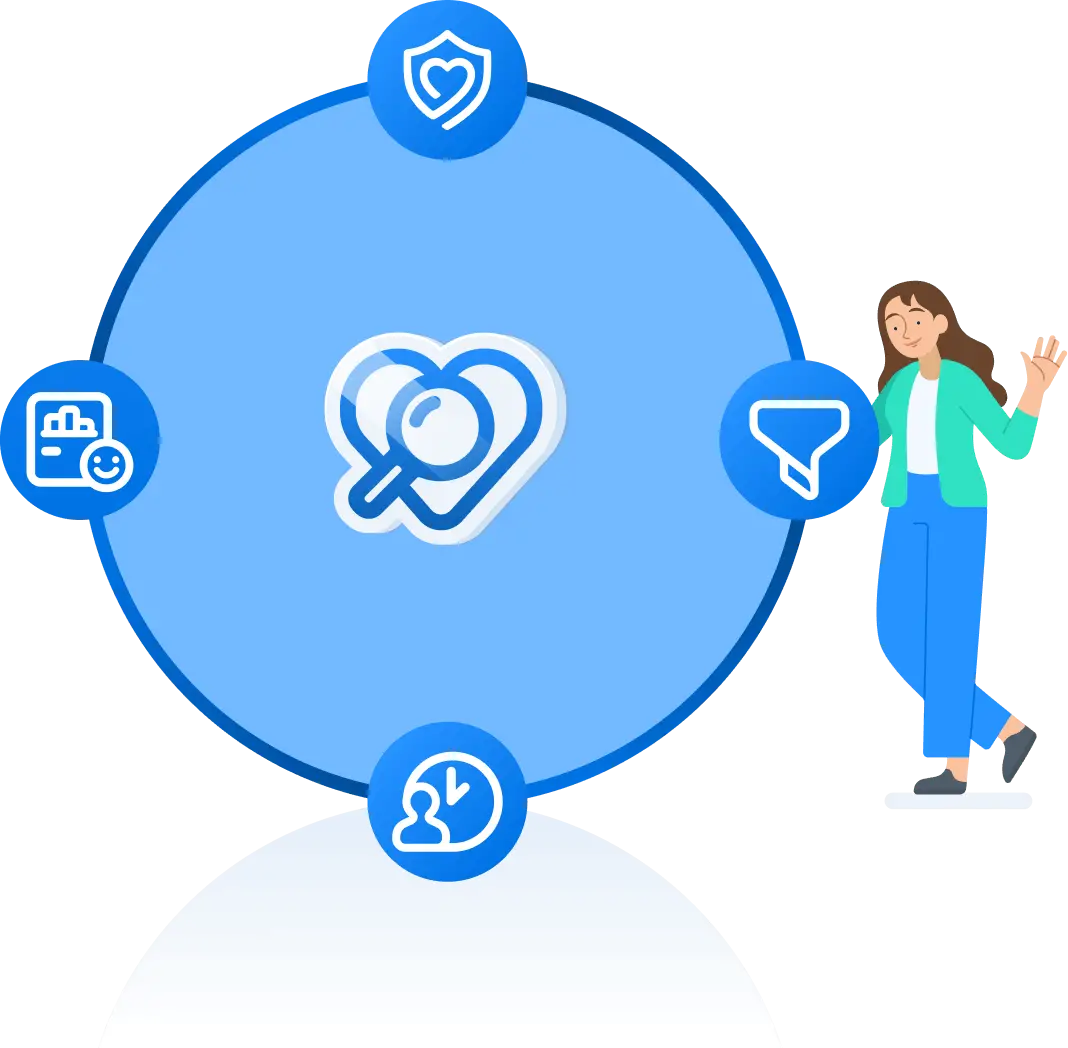
Get additional context for Aware alerts and control over all devices—with our industry-leading CIPA-compliant cloud web filter.
Learn more about FilterEnlist our trained student safety experts to analyze and validate alerts from Aware and escalate response—before things get worse.
Learn more about On-CallEquitably capture student voice, while helping your students develop self-regulation skills and get ready to learn.
Learn more about Rhithm